Apple Smart Home: Unveiling the Magic
*We may earn a commission for purchases made using our links. Please see our disclosure to learn more.
Apple Smart Home: Unveiling the Magic
Welcome my fellow techies! If you’ve been curious about jumping on the smart home bandwagon, and you’re a fan of the sleek and intuitive design of Apple products, then this is just the article you need. The Apple Smart Home ecosystem is an enchanting world where convenience, fun, and technology meet to create a living space that’s responsive to your needs. So, let’s dive into the world of Apple Smart Home and see what it has in store for us.
The Foundation of Apple Smart Home
What Exactly is it?
Ever imagined your home responding to a “Hey Siri” as easily as your iPhone does? That’s what it’s is all about. It’s Apple’s vision for the future of domestic bliss, where your home devices are interconnected and easily controlled with just a tap or a shout out to Siri.
The Ecosystem: Hardware and Software
Apple’s ecosystem isn’t just about the devices; it’s the seamless integration between hardware and software. With Apple at the helm, you have a reliable platform in HomeKit, the brains behind your smart home. HomeKit allows you to manage a variety of devices from different manufacturers, all from your Apple devices.
Setting Up Your Apple Smart Home
Choosing Your Devices
Starting your smart home adventure can be as simple as purchasing a smart plug or as advanced as outfitting your entire house with smart lights, locks, and thermostats. The key is to know what Apple devices and compatible third-party gadgets work best for you.
Installation Tips
Getting everything up and running is a breeze with step-by-step guidance available right from your Home app. Make sure your devices are in range, have power, and are ready for pairing before you begin.
Creating an Apple ID and Getting Started
A secure Apple ID is your ticket to a personalized and secure smart home experience. If you don’t have one, create it and you’re half-way to setting up your smart environment.
Personalizing Your Apple Smart Home Experience
Using Siri for Home Automation
Siri isn’t just for setting alarms anymore. With HomeKit, Siri becomes your personal home assistant, capable of controlling smart devices with voice commands. Imagine saying “Hey Siri, goodnight” and watching as your house shuts down for the night—lights off, doors locked, and thermostat set.
Customizing Scenes and Automations
Scenes let you control multiple devices with a single command, and automations bring a new level of smart to your home. Set your air conditioner to cool your home right before you return from work or have the lights turn on as the sun sets.
Managing Your Home with the Home App
The Home app is your central control room. Here, you can add and organize devices, set up scenes and automations, and check the status of your home at a glance.
Apple Smart Home: The Best Devices

- HomePod and HomePod mini: These are not just speakers; they’re the command center for everything. Use them to control your smart devices, get answers to questions, or play music throughout the house.
- Apple TV as a Hub: Your Apple TV does more than stream your favorite shows. It acts as a hub for your HomeKit devices, allowing you to control your home from anywhere in the world.
- Smart Plugs, Lights, and Locks: These are the building blocks of any smart home. Choose products that sport the “Works with Apple HomeKit” badge for the smoothest experience.
Integrating Non-Apple Products
Compatibility with Apple HomeKit
Fear not, for your beloved non-Apple gadgets can still be part of your smart home. Many devices now come with HomeKit compatibility, ensuring they play nice with your Apple ecosystem.
Security and Privacy in the Apple Smart Home
Understanding HomeKit Secure Video
Security is paramount, and HomeKit Secure Video means only you and those you invite can view your home’s security footage. Plus, it’s all encrypted for your eyes only.
Data Privacy Measures
Apple takes privacy seriously. Your data isn’t just secure; it’s treated with utmost confidentiality, so you can rest easy knowing your home is your sanctuary.
Apple Smart Home: Troubleshooting Common Issues
Connectivity Problems
Wi-Fi dead zones can be a real headache. I’ll guide you through ensuring your smart home remains online and functional.
- Check Wi-Fi Stability: Ensure that your Wi-Fi network is stable and that your router is functioning properly, as most connectivity issues stem from network problems.
- Device Range and Placement: Place your Apple smart home devices within a good range of your Wi-Fi router to avoid signal drop-offs, and avoid physical obstructions that could interfere with the signal.
- Minimize Interference: Identify and reduce interference from other electronics, such as microwaves or cordless phones, which can disrupt the communication between your smart home devices and the network.
Future of Apple Smart Home
Upcoming Features and Updates
Apple’s innovation train never stops. With constant updates and new features, your smart home will only get smarter.
The Role of Artificial Intelligence
AI is the future, and Apple is positioning itself at the forefront. The potential for even more personalized experiences is on the horizon.
Apple Smart Home: Energy Efficiency and Cost Savings
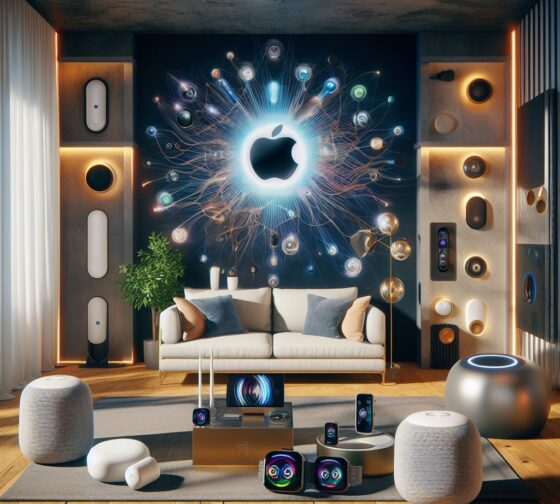
- Smart Thermostats: Control your climate and save money? Smart thermostats in the Apple ecosystem can make it happen.
- Energy Monitoring Devices: Save the planet and your wallet with devices that monitor and manage your home’s energy consumption.
Apple Smart Home: Accessibility Features
Voice Control and Physical Accessibility
Everyone deserves a smart home. Apple’s commitment to accessibility means voice control and other features are built to be used by everyone.
Visual and Hearing Impairments Solutions
With features designed for those with visual and hearing impairments, Apple ensures a smart home is an inclusive home.
Enhancing Entertainment with Apple Smart Home
Apple’s smart home ecosystem brings a new level of immersion to your entertainment experience, allowing you to synchronize smart lights and speakers with your media for a truly captivating setup. With seamless integration across Apple devices, you can easily control and customize lighting and sound to match the mood of your movies, music, or games, elevating your home entertainment to spectacular heights
Apple Smart Home: Extending To Outdoors
- Smart Gardening: Imagine your garden being self-reliant, watering itself precisely when needed. It’s possible with smart devices.
- Outdoor Security: Extend the reach of your secure smart home to the great outdoors with devices designed to withstand the elements.
Conclusion
And there you have it—a comprehensive guide to making your home very smart and seamless. With a mix of Apple’s intuitive design, powerful automations, and a commitment to security and privacy, you’re well on your way to enjoying the comforts of a home that’s smart, efficient, and, most importantly, yours.
FAQ’s
- Can I integrate my existing smart devices with Apple HomeKit? Yes, many smart devices can be integrated with Apple HomeKit. Look for products labeled with “Works with Apple HomeKit” or check the manufacturer’s specifications for compatibility.
- Do I need an Apple HomePod to control my smart home? While an Apple HomePod or HomePod mini can serve as a handy control center for voice commands, it isn’t strictly necessary. You can use your iPhone, iPad, or Apple TV to control your smart home devices through the Home app.
- How secure is it compared to other smart home systems? Apple prioritizes security and privacy, using end-to-end encryption for HomeKit data and requiring two-factor authentication for your Apple ID. These steps make it one of the more secure smart home options available.
- Can I access it devices when I’m away from home? Absolutely! With an Apple TV or an iPad set up as a home hub, you can remotely access your HomeKit devices through the Home app on your iPhone or Mac.
- Are there monthly fees associated with using one? No, there are no required monthly fees for using Apple HomeKit to set up your smart home. Some third-party devices or services integrated with it may have their own fees, but this varies by product.




