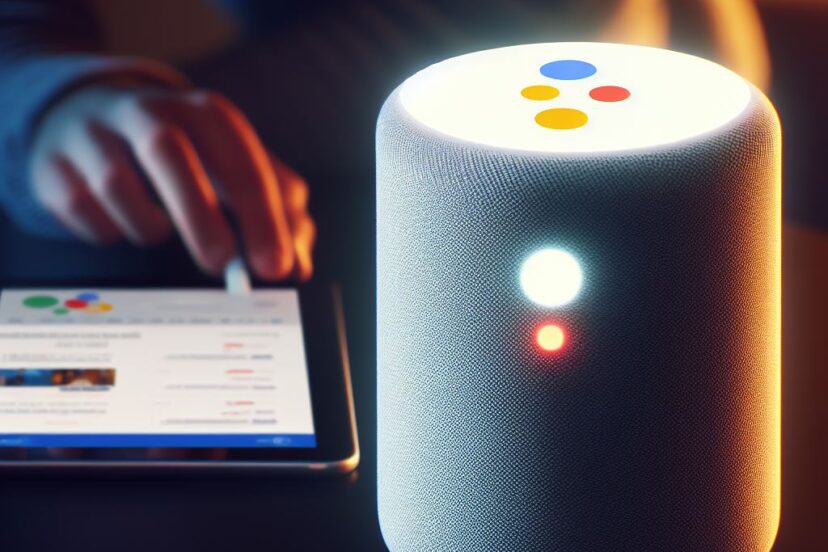Turn Off Google Assistant: Mastering Your Tech
*We may earn a commission for purchases made using our links. Please see our disclosure to learn more.
How to Turn Off Google Assistant: A Step-by-Step Guide
We’re living in the future, folks! With voice assistants at our beck and call, we’re like modern-day wizards, aren’t we? But what if you’re not feeling that magical vibe with Google Assistant? Maybe it’s chiming in when you least expect it. Fear not, I’ve got your back. Let’s journey together into the realm of smart home technology and turn that Google Assistant off!
The Age of Voice Assistants
What’s the Big Deal with Google Assistant?
It is like that super-helpful buddy, always ready to play your favorite song or tell you the weather. It’s designed to make our lives simpler and more tech-savvy. But…
Why Would You Want to Turn It Off? …not everyone’s a fan. Maybe you’re concerned about privacy, or perhaps you’ve had one too many accidental activations. (Did you ask about penguins in the Sahara, or was that just me?)
Turning Off Google Assistant: A Detailed Walkthrough

Accessing Your Device Settings
- For Android Users: Pop open the ‘Settings’ on your device. It’s usually represented by a gear icon. Remember, each device might be a tad different.
- For iPhone Users: You’ve got the Google Assistant app, right? Open it up! Let’s roll.
- Navigating to Google Assistant Settings Now, look for the tab that says “Google” or “Google Services”. It’s like looking for the door to Narnia, but for tech nerds.
- Disabling the Assistant Once you’re in, find “Account Services” and then “Search, Assistant & Voice”. Now, hit “Google Assistant”. See the toggle switch? Give it a gentle tap to turn it off. Poof! No more Google Assistant.
Alternative Solutions: Muting or Customizing Google Assistant
The Mute Route Not ready for a full breakup? You can mute your Assistant. This means it’ll still listen but won’t respond out loud. It’s like putting it on silent mode.
Personalizing Your Google Assistant Experience Maybe it’s not about turning it off but tailoring it to your needs. Dive into the settings and explore. Adjust the sensitivity, change the wake word, or decide when it should listen.
Pros and Cons of Having Voice Assistants
The Advantages: Hands-free help, quick answers, and a bit of futuristic flair to your day. There’s a lot to love.
The Drawbacks: Privacy concerns, accidental activations, or maybe you just miss pressing buttons. I get it; tactile joy is real.
Conclusion
Smart home technology is all about making life more streamlined and efficient, and voice assistants play a huge role in that. But it’s essential to shape our tech experiences to suit our individual preferences. So, whether you’re giving Google Assistant a short vacation or parting ways for good, remember: it’s all about making technology work for you.
FAQs
- If I turn it off, will I lose all its stored data? No, turning it off doesn’t delete your data. You’d need to go into settings and delete the data manually.
- Can I turn it back on if I change my mind? Absolutely! Just follow the steps in reverse, and it’ll be back in action.
- What’s a good alternative? There’s Siri for Apple users, Alexa for Amazon Echo devices, and Cortana for Microsoft aficionados.
- Will turning it off save battery life? It might save a small amount, especially if it’s not accidentally activating often.
- Is there a way to temporarily disable it? Muting or adjusting its sensitivity can be a good temporary solution. Dive into those settings!